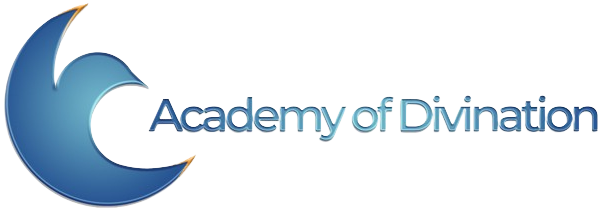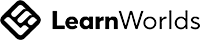Lesson series
Demo Course
Write your awesome label here.
Interactive video
Exceptional experiences with automatically extracted transcripts, quizzes etc.
Text material
Tools used by the world's top professionals. E-books, note-taking, surveys and more.
Assessments - Exams
We will help you unlock your inner potential so you can excel in your professional field.
Certificate awards
Boost your confidence, master the field, become a certified professional.
What's included?
-
Video
-
Text material
-
Assessments
-
Certificate
10% discount (value up to $898)
Outstanding features for highly customizable Courses, Units, Lessons, and Quizzes.
Training bundle (value $1,425)
Outstanding features for highly customizable Courses, Units, Lessons, and Quizzes.
15 Years of Experience
Learners
Assignments
Hours
Real-Life Tarot Student Results
Frequently asked questions
How do I log on to the Tarot Academy?
Using the user name that you created for yourself as a Tarot
Academy member or e-mail used during the registration process, you can log in
from https://www.academyofdivination.com.
What should I do first?
On the Home Page:
(1) Scroll down to read the Announcements, which are located after the left-hand sidebar with the Videos, Audios, Written Lessons, and Bonus!
(1) Scroll down to read the Announcements, which are located after the left-hand sidebar with the Videos, Audios, Written Lessons, and Bonus!
(2) Check
out Recent Posts under Announcements to quickly see the newest information
posted on the site.
(3) Review
the rotating information, which will include interesting and pertinent
information and recent and upcoming events. For upcoming events, click on the “>” for more information and the registration link.
When the
information repeats, all information cycled through. Don’t miss anything.
(4) Click on the image below “This week’s lessons” on the top of the left-hand sidebar. Follow the checklist, which is still under beta testing. You can also click on “Videos” on the left-hand sidebar to find the replay of the week’s lessons.
(5) Personalize your profile. Have fun. Check out All About Me… in Frequently Asked Questions for more detailed information.
(4) Click on the image below “This week’s lessons” on the top of the left-hand sidebar. Follow the checklist, which is still under beta testing. You can also click on “Videos” on the left-hand sidebar to find the replay of the week’s lessons.
(5) Personalize your profile. Have fun. Check out All About Me… in Frequently Asked Questions for more detailed information.
Do I need to purchase The Easiest Way To Learn The Tarot— EVER!! and Advanced Tarot Secrets?
Yes. The lessons in the membership site refer to information in
both books. While the information is explained in depth in the lessons, The Easiest Way To Learn The Tarot— EVER!! and Advanced Tarot Secrets are textbook-workbooks
with practice drills to help solidify the readings. The books are available for
purchase through Amazon and Barnes and Noble.
Which Tarot deck should I use? The course is taught using the original Rider-Waite Tarot deck, which is packaged in a yellow box, illustrated by Pamela Colman Smith. The Radiant Rider-Waite Tarot is a high-definition edition. The symbolism and imagery in the decks are the similar to the original Rider-Waite Tarot deck. But, there are differences in the cards’ color and level of details.
Which Tarot deck should I use? The course is taught using the original Rider-Waite Tarot deck, which is packaged in a yellow box, illustrated by Pamela Colman Smith. The Radiant Rider-Waite Tarot is a high-definition edition. The symbolism and imagery in the decks are the similar to the original Rider-Waite Tarot deck. But, there are differences in the cards’ color and level of details.
When can I join a study group?
Study Groups open up at week 6. Before this point it is simply too much
stress to put on more advanced students. Take your time learning, and practice
what you know. Please don’t try to get more advanced students to “teach you,” or think that
your previous tarot experience makes you above the simple rules we ask you
adhere to. All of what we do is to help YOU, so please go at the pace of your
lessons.
Why must the study group be moderated?
When you start your foray into the world shared study it’s
always good to work alongside the guidance of a moderator. Think of the
moderators as training wheels – they’re there to help keep you steady and on track as you learn and help to
prevent you from falling or hurting yourself. Check our moderator’s
study group schedule below. To join, contact a moderator (see below for more
details).
What can I expect to get from study groups?
Study groups are the best! You get to broaden your mind in ways you
could never expect to accomplish on your own. Your comprehension will increase,
and you get to learn alongside students who have a thirst to improve their
abilities! We cover the games and exercises from both textbooks: The Easiest
Way to Learn the Tarot–Ever!! and Advanced Tarot Secrets. This includes spread
casting, reading, and other topic matter covered in the Tarot course are a
special point of focus.
How do I get in touch with a moderator? What is the current time table
for study groups?
You can contact moderators through the private message system here on
the website.
When can I get a study buddy?
After you’ve built some experience studying-practicing with classmates in our
moderated study groups you’re welcome to pair off and work with a study buddy. The study group
leaders and moderators will be watching your interaction to see when they feel
it is a good time for you to pair up with another student, and they will often
recommend one who is right for you. Of course you can always study with
whomever you like. We do it a certain way because we get the best results in
the world. We want YOU to get the best results in the world, and we have seen
what happens when people try things their own way and eventually burn out and
never achieve greatness.
While it is tempting to simply study with people who share your opinions this often has led to cliques which inevitably break up, but only after alienating the members from everyone else. This is your path, your life, and your journey. We’re not your mommies. We are just here to help, so please be careful of being led astray. Look at the long term goals involved and whether you want this community to support yours. 🙂
While it is tempting to simply study with people who share your opinions this often has led to cliques which inevitably break up, but only after alienating the members from everyone else. This is your path, your life, and your journey. We’re not your mommies. We are just here to help, so please be careful of being led astray. Look at the long term goals involved and whether you want this community to support yours. 🙂
How do I contact a moderator?
Moderators can be contacted through our private message system. To get
there go to your profile page and click “messages”.
Once that page has loaded click “compose” to bring you to the private messaging screen.
How does a study group work?
We use Skype to connect to together, like a conference call. There’s
no need for a web camera since the calls are audio only. Sessions are weekly
and kept to an hour, though at times they may run a bit longer.
How do I get Skype and what do I do with it?
Step 1: Make a Skype Account. You need to have a Microsoft
account to use Skype which you can get here: https://login.skype.com/account/signup-form
Step 2: Download Skype.
Skype for Desktop PC and Mac: http://www.skype.com/en/download-skype/skype-for-computer/
Skype for Mobile: http://www.skype.com/en/download-skype/skype-for-mobile/
Skype for Tablets: http://www.skype.com/en/download-skype/skype-for-tablet/
Step 3: Contact a moderator here on the site with your Skype “user name” and they will add you to their group.
Step 4: A moderator will call you from Skype when the session is about to start.
Note: For more detailed technical information refer to Skype’s support page: https://support.skype.com/en/skype/windows-desktop/
Step 2: Download Skype.
Skype for Desktop PC and Mac: http://www.skype.com/en/download-skype/skype-for-computer/
Skype for Mobile: http://www.skype.com/en/download-skype/skype-for-mobile/
Skype for Tablets: http://www.skype.com/en/download-skype/skype-for-tablet/
Step 3: Contact a moderator here on the site with your Skype “user name” and they will add you to their group.
Step 4: A moderator will call you from Skype when the session is about to start.
Note: For more detailed technical information refer to Skype’s support page: https://support.skype.com/en/skype/windows-desktop/
What do I need to bring to my study group?
A Rider-Waite or a clone that is very faithful to the Rider-Waite art is
recommended. Universal Waite, Rider Waite, or any of the recommended decks in
Dusty’s
book, your text book(s), a pen/pencil, a notepad, and a cell phone/camera for
photographing any spreads you cast (this is optional)
I can’t make it to a study group. What are my alternatives?
Our Friendly Tarot
Forums are packed to the brim with places to practice the exercises and play
Tarot games! Due to the nature of how forums work this may be more convenient
for those of you who are unable to attend a weekly study group. You still get
to interact and learn with your classmates, which is one of the most efficient
ways to boost your comprehension of the Tarot.
Where are my lessons for the week?
On the Home Page, click on the image below “This week’s lessons” on the top of
the right-hand sidebar.
Follow the checklist, which is still under beta testing. You can also click on “Videos” on the right-hand sidebar to find the replay of the week’s lessons.
Follow the checklist, which is still under beta testing. You can also click on “Videos” on the right-hand sidebar to find the replay of the week’s lessons.
Is there a school calendar?
Check out our school calendar to
see what we have going on for everyone!
I want to know more about Videos on the Home Page?
On the Home Page, click on “Videos” on the
right-hand sidebar.
Feel free
to share your thoughts under “So … what do you think?”
for each video
In addition
to your weekly lessons, bonus videos from past workshops and seminars and Two
Minute Tarot Tips will be posted as additional resources.
I want to know more about the Audios on the Home Page?
On the Home Page, click on “Audios” on the right-hand sidebar.
Download the MP3 file of the bonus lessons to listen on the go.
For the Public Podcasts, they are available on the go using the free Easy Tarot Lessons app for Android through Amazon or Google Play and for Apple through iTunes.
In addition to your weekly lessons, bonus audio lessons from past workshops, seminars, and interviews will be posted as additional resources.
Download the MP3 file of the bonus lessons to listen on the go.
For the Public Podcasts, they are available on the go using the free Easy Tarot Lessons app for Android through Amazon or Google Play and for Apple through iTunes.
In addition to your weekly lessons, bonus audio lessons from past workshops, seminars, and interviews will be posted as additional resources.
I want to know more about the Written Lessons on the Home Page?
On the Home Page, click on “Written” on the right-hand sidebar.
These include written lessons, thoughts, notes from the field,
experiences, and general advice gained from 40 years of studying the tarot and
over 20 years of reading and teaching it professionally. Feel free to share
your thoughts under “So … what do you think?
I want to know more about Bonus! on the Home Page?
On the Home Page, click on “Bonus!” on the
right-hand sidebar.
These
include extra audio and video lessons.
When are the live sessions for me to attend?
On the Home Page, click on “Events” above the Easy
Tarot Lessons header.
Click on
either “School Calendar” or “Live Training!” to see
the schedule.
On the
School Calendar, click on the event for more details.
Please note that all times are listed in Pacific Time so convert from your local time accordingly.
Events can be displayed on a Month, List, Week and Day view by clicking on the appropriate tab.
Events can be toggled forward and backward by chosen view by clicking on “◄” or “▸”, respectively.
On the Month view, click on the category of events— Living Training, Q&A with Dusty, Social Stuff, Oddball Stuff, Certification, Lessons, and Study Groups— to group events on the calendar accordingly.
In addition, recent and upcoming events are also rotated on the Home Page. When the event appears, click on the “>” for more information. Recent events will have a replay link.
Feel free to share your thoughts under “So … what do you think? For upcoming events, click on the “>” for more information. Upcoming events will have a registration link.
Please note that all times are listed in Pacific Time so convert from your local time accordingly.
Events can be displayed on a Month, List, Week and Day view by clicking on the appropriate tab.
Events can be toggled forward and backward by chosen view by clicking on “◄” or “▸”, respectively.
On the Month view, click on the category of events— Living Training, Q&A with Dusty, Social Stuff, Oddball Stuff, Certification, Lessons, and Study Groups— to group events on the calendar accordingly.
In addition, recent and upcoming events are also rotated on the Home Page. When the event appears, click on the “>” for more information. Recent events will have a replay link.
Feel free to share your thoughts under “So … what do you think? For upcoming events, click on the “>” for more information. Upcoming events will have a registration link.
How do I sign up to attend live sessions?
If your e-mail with the registration links to upcoming events is
lost, you can always go to the membership site to sign up for events.
On the Home
Page, upcoming events are rotated on the Home Page.
When the
event— public workshop on Wednesday, live training for registered students on
Saturday— click on the “>” for more information about the
session and a registration link.
Because
each event has its own meeting code, a separate registration is required for
each event.
• I want to personalize my Profile Photo.To the right of the Easy Tarot Lessons header, click on the orange photo slot next to your name. A Personalization Menu will appear with tabs for Activity, Profile, Notifications, Messages, Friends, Groups, Forums, and Settings. Click on the Profile Tab, which is the second from the left. Below the Profile Tab, click on the Change Profile Photo option. Follow the instructions to upload a fun photo (JPG, GIF or PNG format) saved on your computer. We recommend a square shaped photo to fit the shape of the photo tile.
• I want to change my Screen Name.
To the right of the Easy Tarot Lessons header, click on the orange photo slot next to your name.
• How do I check my Notifications?
To the right of the Easy Tarot Lessons header, click on the envelope icon next to your name to view your Notifications.
• I want to chat with other students.
On the Home Page, click on “Community” above the Easy Tarot Lessons header. Click on “Chat Areas” Chat away!
• I want to personalize my Profile Photo.To the right of the Easy Tarot Lessons header, click on the orange photo slot next to your name. A Personalization Menu will appear with tabs for Activity, Profile, Notifications, Messages, Friends, Groups, Forums, and Settings. Click on the Profile Tab, which is the second from the left. Below the Profile Tab, click on the Change Profile Photo option. Follow the instructions to upload a fun photo (JPG, GIF or PNG format) saved on your computer. We recommend a square shaped photo to fit the shape of the photo tile.
• I want to change my Screen Name.
To the right of the Easy Tarot Lessons header, click on the orange photo slot next to your name.
A
Personalization Menu will appear with tabs for Activity, Profile,
Notifications, Messages, Friends, Groups, Forums, and Settings.
Click on the Profile Tab, which is the second from the left.
Below the Profile Tab, click on the Edit option.
Fill in the new name and press Save Changes.
• I want to change my User Name.
To the right of the Easy Tarot Lessons header, click on the orange photo slot next to your name.
Click on the Profile Tab, which is the second from the left.
Below the Profile Tab, click on the Edit option.
Fill in the new name and press Save Changes.
• I want to change my User Name.
To the right of the Easy Tarot Lessons header, click on the orange photo slot next to your name.
A
Personalization Menu will appear with tabs for Activity, Profile,
Notifications, Messages, Friends, Groups, Forums, and Settings.
Click on the Setting Tab, which is the last one on the left. Below the Setting Tab, click on the Change User Name option.
Update the information in the Change User Name field and press Save Changes.
• I want to change my Password.
To the right of the Easy Tarot Lessons header, click on the orange photo slot next to your name.
A Personalization Menu will appear with tabs for Activity, Profile, Notifications, Messages, Friends, Groups, Forums, and Settings.
Click on the Setting Tab, which is the last one on the left. Below the Setting Tab, click on the General option.
Update the information in the Change two Change Password fields and press Save Changes.
• How do I check my e-mail messages?
To the right of the Easy Tarot Lessons header, click on the envelope icon next to your name to view your messages.
Click on the Setting Tab, which is the last one on the left. Below the Setting Tab, click on the Change User Name option.
Update the information in the Change User Name field and press Save Changes.
• I want to change my Password.
To the right of the Easy Tarot Lessons header, click on the orange photo slot next to your name.
A Personalization Menu will appear with tabs for Activity, Profile, Notifications, Messages, Friends, Groups, Forums, and Settings.
Click on the Setting Tab, which is the last one on the left. Below the Setting Tab, click on the General option.
Update the information in the Change two Change Password fields and press Save Changes.
• How do I check my e-mail messages?
To the right of the Easy Tarot Lessons header, click on the envelope icon next to your name to view your messages.
• How do I check my Notifications?
To the right of the Easy Tarot Lessons header, click on the envelope icon next to your name to view your Notifications.
A Menu with
the Activity, Profile, Notifications, Messages, Friends, Groups, Forums, and
Settings tab appear.
Click on the Notifications tab to view Friendship Requests from other Tarot Academy Members. I’m ready to socialize
• How to introduce yourself to Active and New Members
Scroll down to the bottom of the Home Page
Active Members and New Members are grouped together
Click on the picture to electronically communicate with members.
• Where is everyone hanging out? I want to join a Group.
The Site offers discussion venues in the Friendly Tarot Forums— all members access and private Groups— and Chat areas. On the Home Page, the Groups with the most recent activity are under Popular, Active, Alphabetical, and Newest. Click on the Group of interest for more information the Group and Topics being discussed by Members. Under the Group title, the description will indicate whether the Group is public or private, number of members, and time stamp of the last activity in the Group. If there is an interest, click Join Group. At the bottom of the Group area, members can create a new Topic.
Click on the Notifications tab to view Friendship Requests from other Tarot Academy Members. I’m ready to socialize
• How to introduce yourself to Active and New Members
Scroll down to the bottom of the Home Page
Active Members and New Members are grouped together
Click on the picture to electronically communicate with members.
• Where is everyone hanging out? I want to join a Group.
The Site offers discussion venues in the Friendly Tarot Forums— all members access and private Groups— and Chat areas. On the Home Page, the Groups with the most recent activity are under Popular, Active, Alphabetical, and Newest. Click on the Group of interest for more information the Group and Topics being discussed by Members. Under the Group title, the description will indicate whether the Group is public or private, number of members, and time stamp of the last activity in the Group. If there is an interest, click Join Group. At the bottom of the Group area, members can create a new Topic.
• I want to chat with other students.
On the Home Page, click on “Community” above the Easy Tarot Lessons header. Click on “Chat Areas” Chat away!
Can I deduct my school tuition from my taxes? (and what about my tarot
decks!)
Yes! No! Wait—I am not an accountant! Okay, so wince we do NOT
want to get in trouble with the Internal Revenue Service (US: “IRS”), we have
to say “ask your accountant or certified professional tax preparer.” BUT . . .
here’s what we do know . . . This is essentially a vocational school. Being
online may or may not make a difference in your country, state, or province. If
you are pursuing a career, or are an established professional (you already
charge money for readings) you “might” be eligible for tax breaks of some kind—credits
or write-offs), so we strongly recommend that you keep your online receipts and
of course any paper receipts you may get from buying tarot books and decks.
Show these to your tax-preparer and see what they say. But until that time,
please don’t make any assumptions that would get you in trouble with your local
tax collector.
Is your school “accredited”? (like Harvard, Oxford, or any other
college)
No (sorry). The US Government does not recognize “divination, magic,
manifestation,” or other metaphysical subjects as fulfilling the requirements
for accreditation at this time. With all of the frauds out there we really can’t
blame them, and maybe it is nice not to have all psychics and tarot readers
regulated by the government. Who can say? But as integrity is the most
important part of our educational thesis we are always looking to improve the
quality and veracity of our entire curriculum. If one day in the future we are
able to convince the governing bodies of our academy’s integrity of education,
viability of the tarot (and other subjects), and results achieved by a high
percentage of our students, we will naturally apply for accreditation. (Wish us
luck!)
Are you a non-profit organization?
Not yet, but maybe someday! (Getting approved for 501 (c) (3) status is
no easy task, but we are looking into it. No promises, but we are considering
the potential piles of paperwork (on our end) and possible benefits to our
students. If we do end up going non-profit we will definitely let you know. :-)
Jane Davis
Fashion specialist, instructor, writer, influencer
About me
I am a professional Makeup Artist passionate about sharing my knowledge of makeup and love of illustrations. I loves to teach women how to make themselves more naturally beautiful with strategically placed makeup to flatter and sculpt natural features.
Join our newsletter
Get weekly updates on live streams, news and more right in your mailbox.
Thank you!